Facebook Custom Audiences are one of the most effective ways to advertise to your ideal clients on Facebook. They are very cost effective and allow you to deliver a specific message to those people who are most likely to do business with you.
What is a Facebook Custom Audience?
Facebook Custom Audience’s allow you to upload a specific audience of people to run ads to.
For example you can create a custom audience of email addresses from your database, retarget people that have visited your website or even people that have engaged with something that you have posted on Facebook.
This gives you an incredible amount of power to reach your ideal target clients on a platform that you might not have been able to previously.
People that are on your database, visited your website or engaged with you on social media are clearly interested in yourself and your business.
Being able to display an ad in front of this person is a massive advantage to your marketing.
 On this page you can then click create audience to start creating your first Custom Audience. A popup will open which will ask you to pick which type of Custom Audience you would like to create.
On this page you can then click create audience to start creating your first Custom Audience. A popup will open which will ask you to pick which type of Custom Audience you would like to create.

 Customer File – A list of email addresses, phone numbers or Facebook user ID’s that Facebook will use to match with users profiles on Facebook. Usually Facebook matches around 60-80% of your list to an active Facebook account that you can market too.
Website Custom Audiences – Instead of using a list of email addresses to create a list of people to advertise to Facebook can create a list of people that have visited your website. To do this you will need to install a small piece of code on your website called a Facebook pixel.
App Activity – If you have an app you can target people based on the actions that they take when using the app. This option won’t apply to the vast majority of real estate agents.
Engagement on Facebook – You can create a custom audience of people that engage with your ads or your page.
Customer File – A list of email addresses, phone numbers or Facebook user ID’s that Facebook will use to match with users profiles on Facebook. Usually Facebook matches around 60-80% of your list to an active Facebook account that you can market too.
Website Custom Audiences – Instead of using a list of email addresses to create a list of people to advertise to Facebook can create a list of people that have visited your website. To do this you will need to install a small piece of code on your website called a Facebook pixel.
App Activity – If you have an app you can target people based on the actions that they take when using the app. This option won’t apply to the vast majority of real estate agents.
Engagement on Facebook – You can create a custom audience of people that engage with your ads or your page.
 If you want to create an ad that you can target people from your database then you will want to go with the customer file. You will then have the option to either import a list from MailChimp (an email autoresponder software) or manually upload a CSV file with the data.
If you want to create an ad that you can target people from your database then you will want to go with the customer file. You will then have the option to either import a list from MailChimp (an email autoresponder software) or manually upload a CSV file with the data.
 This is where you can upload your database of emails, phone numbers or Facebook UID’s.
Here you will have the option to upload your database via CSV or TXT. If you have your database in this format you can upload that in the box.
If you don’t have your database in a file that can be converted to CSV or TXT you can copy and paste the information in the copy and paste field.
It may be beneficial to have a quick read through Facebooks best practices for preparing your customer data to make sure that it is formatted correctly so that all of your database is accepted by Facebook.
Once you have uploaded your database you can give your audience a name. Make sure it is something that you will be able to recognise in the future as you may create multiple custom audiences down the line.
This is where you can upload your database of emails, phone numbers or Facebook UID’s.
Here you will have the option to upload your database via CSV or TXT. If you have your database in this format you can upload that in the box.
If you don’t have your database in a file that can be converted to CSV or TXT you can copy and paste the information in the copy and paste field.
It may be beneficial to have a quick read through Facebooks best practices for preparing your customer data to make sure that it is formatted correctly so that all of your database is accepted by Facebook.
Once you have uploaded your database you can give your audience a name. Make sure it is something that you will be able to recognise in the future as you may create multiple custom audiences down the line.
 Now Facebook will need to map your data. In the list uploaded below there are only email addresses. If you are uploading a list that has multiple elements such as names, emails and phone numbers. You will have multiple fields that Facebook needs to map.
Now Facebook will need to map your data. In the list uploaded below there are only email addresses. If you are uploading a list that has multiple elements such as names, emails and phone numbers. You will have multiple fields that Facebook needs to map.
 Facebook will show a preview of the data and will tell you what it thinks it is.
Facebook will show a preview of the data and will tell you what it thinks it is.
 There are a number of great ways to use the website traffic Custom Audience’s on Facebook. If somebody is looking at your website they are obviously interested in doing business with you or one of the houses you are selling. But most people don’t make a decision on their first on their first visit. Wouldn’t it be great to be able to get your face in front of a potential vendor after you know they have been looking at you online.
You could show them an ad where they can request an appraisal, show them a marketplace report, or ask them to get in touch with yourself.
What about people that are looking at a listing you have for sale on your website. Wouldn’t it be great to be able to show them that listing again or other similar listings you have. You could even show them an ad asking them to get in touch about selling their house.
The opportunities are endless when it comes to retargeting your website’s visitors and can bring in great results.
There are a number of great ways to use the website traffic Custom Audience’s on Facebook. If somebody is looking at your website they are obviously interested in doing business with you or one of the houses you are selling. But most people don’t make a decision on their first on their first visit. Wouldn’t it be great to be able to get your face in front of a potential vendor after you know they have been looking at you online.
You could show them an ad where they can request an appraisal, show them a marketplace report, or ask them to get in touch with yourself.
What about people that are looking at a listing you have for sale on your website. Wouldn’t it be great to be able to show them that listing again or other similar listings you have. You could even show them an ad asking them to get in touch about selling their house.
The opportunities are endless when it comes to retargeting your website’s visitors and can bring in great results.

 Important Note: There can only be ONE Pixel per Ad Account!
Important Note: There can only be ONE Pixel per Ad Account!
 After your pixel is installed on your website your websites visitors will be tracked by Facebook and will be able to be used in your Custom Audiences.
When creating a website traffic Custom Audience you will have the option to target the audience to:
After your pixel is installed on your website your websites visitors will be tracked by Facebook and will be able to be used in your Custom Audiences.
When creating a website traffic Custom Audience you will have the option to target the audience to:



How To Create A Facebook Custom Audience
Log into your Facebook Ads Manager and click Audiences.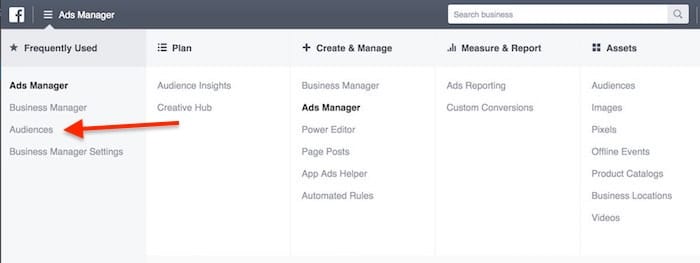 On this page you can then click create audience to start creating your first Custom Audience. A popup will open which will ask you to pick which type of Custom Audience you would like to create.
On this page you can then click create audience to start creating your first Custom Audience. A popup will open which will ask you to pick which type of Custom Audience you would like to create.

Types of Custom Audiences
You will have the option to pick between 4 different custom audiences. Customer File – A list of email addresses, phone numbers or Facebook user ID’s that Facebook will use to match with users profiles on Facebook. Usually Facebook matches around 60-80% of your list to an active Facebook account that you can market too.
Website Custom Audiences – Instead of using a list of email addresses to create a list of people to advertise to Facebook can create a list of people that have visited your website. To do this you will need to install a small piece of code on your website called a Facebook pixel.
App Activity – If you have an app you can target people based on the actions that they take when using the app. This option won’t apply to the vast majority of real estate agents.
Engagement on Facebook – You can create a custom audience of people that engage with your ads or your page.
Customer File – A list of email addresses, phone numbers or Facebook user ID’s that Facebook will use to match with users profiles on Facebook. Usually Facebook matches around 60-80% of your list to an active Facebook account that you can market too.
Website Custom Audiences – Instead of using a list of email addresses to create a list of people to advertise to Facebook can create a list of people that have visited your website. To do this you will need to install a small piece of code on your website called a Facebook pixel.
App Activity – If you have an app you can target people based on the actions that they take when using the app. This option won’t apply to the vast majority of real estate agents.
Engagement on Facebook – You can create a custom audience of people that engage with your ads or your page.
How To Create A Customer File Custom Audience
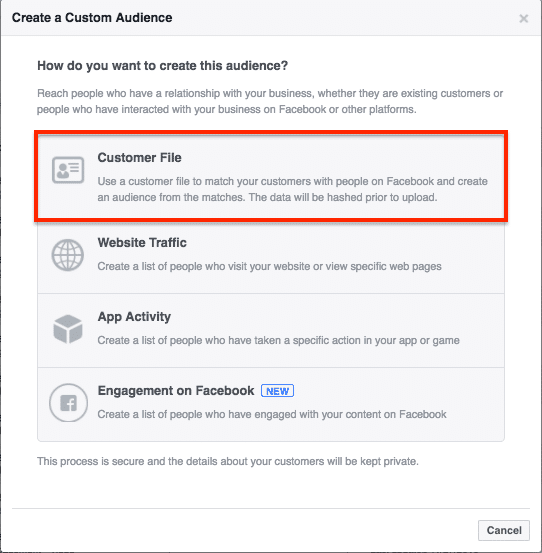 If you want to create an ad that you can target people from your database then you will want to go with the customer file. You will then have the option to either import a list from MailChimp (an email autoresponder software) or manually upload a CSV file with the data.
If you want to create an ad that you can target people from your database then you will want to go with the customer file. You will then have the option to either import a list from MailChimp (an email autoresponder software) or manually upload a CSV file with the data.
Manual Upload
The majority of you reading this will not be using a MailChimp account so manually uploading your database will be the only option. To manually upload your database click “Choose a file or copy and paste data”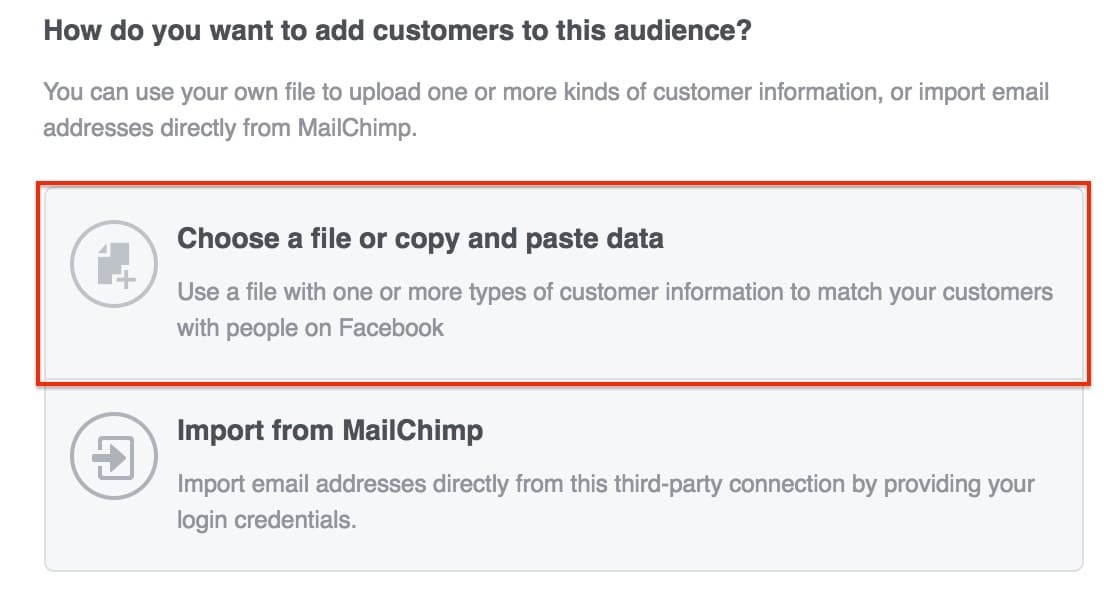 This is where you can upload your database of emails, phone numbers or Facebook UID’s.
Here you will have the option to upload your database via CSV or TXT. If you have your database in this format you can upload that in the box.
If you don’t have your database in a file that can be converted to CSV or TXT you can copy and paste the information in the copy and paste field.
It may be beneficial to have a quick read through Facebooks best practices for preparing your customer data to make sure that it is formatted correctly so that all of your database is accepted by Facebook.
Once you have uploaded your database you can give your audience a name. Make sure it is something that you will be able to recognise in the future as you may create multiple custom audiences down the line.
This is where you can upload your database of emails, phone numbers or Facebook UID’s.
Here you will have the option to upload your database via CSV or TXT. If you have your database in this format you can upload that in the box.
If you don’t have your database in a file that can be converted to CSV or TXT you can copy and paste the information in the copy and paste field.
It may be beneficial to have a quick read through Facebooks best practices for preparing your customer data to make sure that it is formatted correctly so that all of your database is accepted by Facebook.
Once you have uploaded your database you can give your audience a name. Make sure it is something that you will be able to recognise in the future as you may create multiple custom audiences down the line.
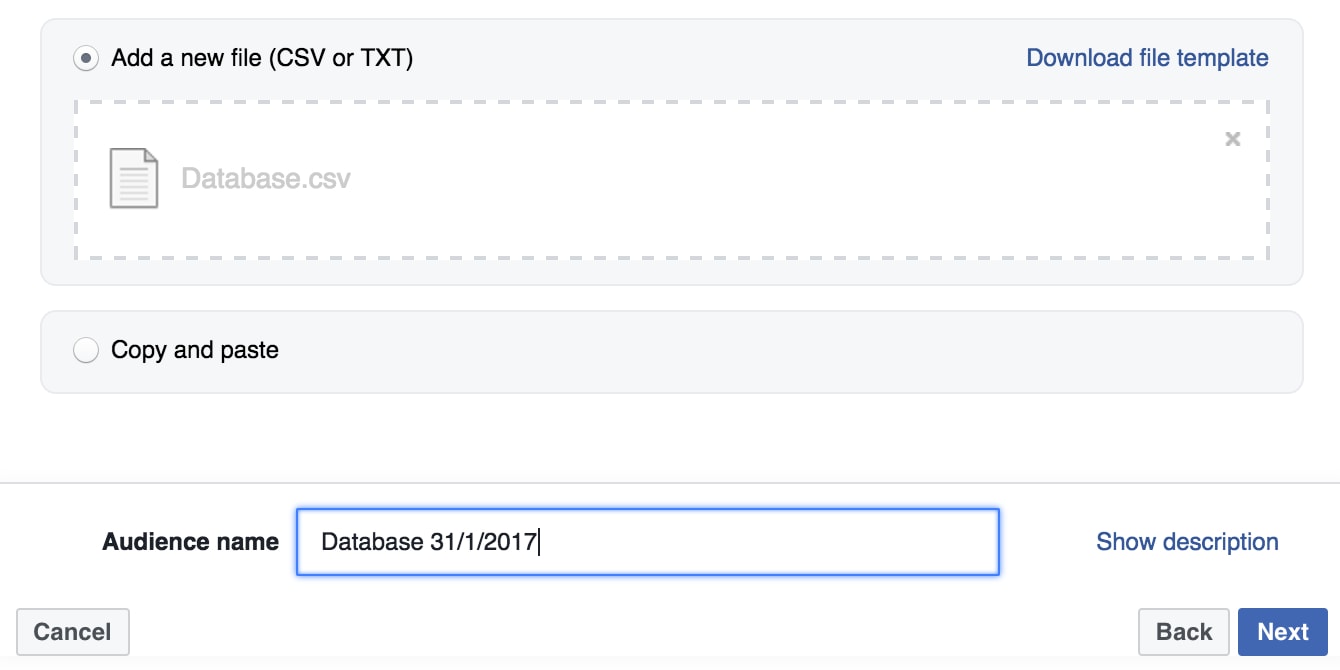 Now Facebook will need to map your data. In the list uploaded below there are only email addresses. If you are uploading a list that has multiple elements such as names, emails and phone numbers. You will have multiple fields that Facebook needs to map.
Now Facebook will need to map your data. In the list uploaded below there are only email addresses. If you are uploading a list that has multiple elements such as names, emails and phone numbers. You will have multiple fields that Facebook needs to map.
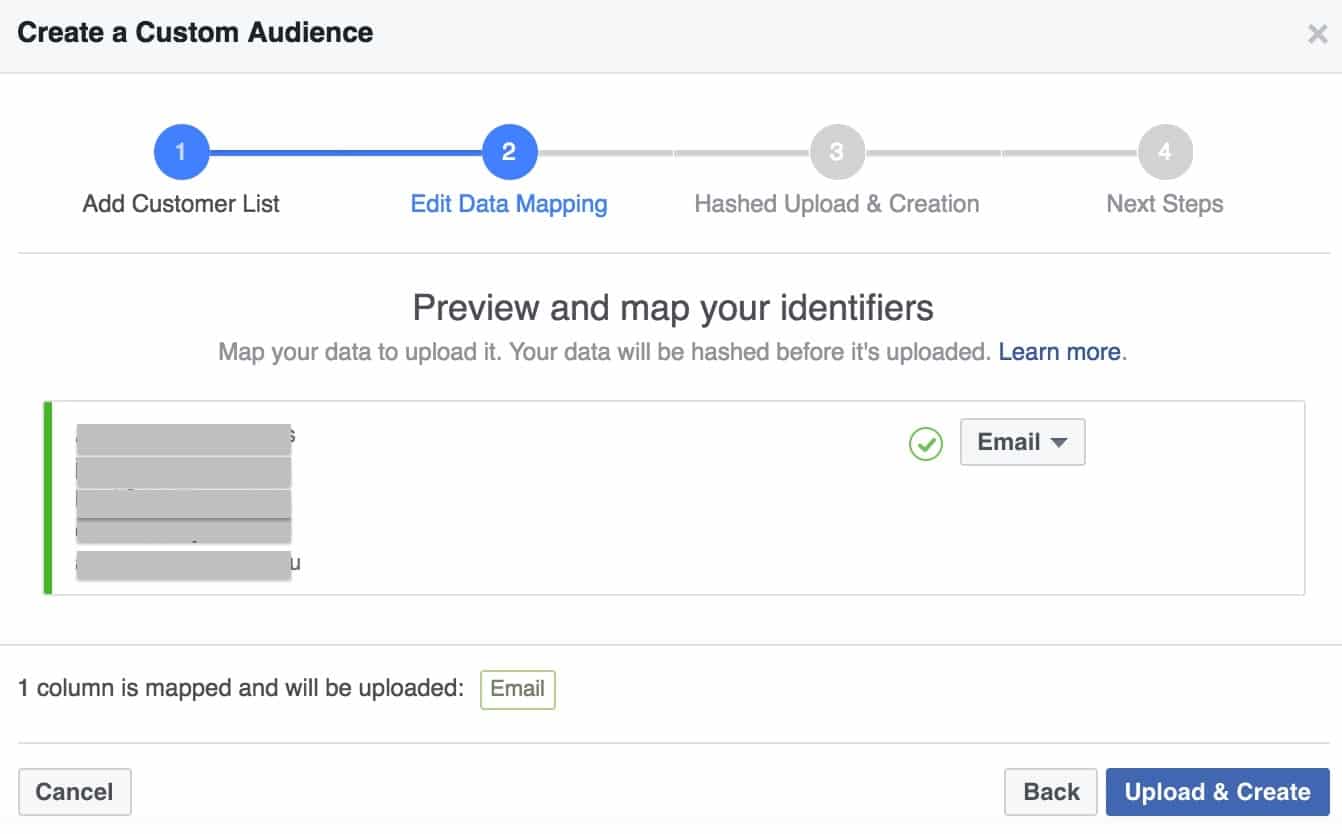 Facebook will show a preview of the data and will tell you what it thinks it is.
Facebook will show a preview of the data and will tell you what it thinks it is.
There are three statuses you may see in this preview:
-
means Facebook thinks they know what type of data this is (but you can change this if it’s wrong ) and will use it when trying to match the information in your customer file to people on Facebook. Only the data with this symbol gets uploaded for matching.
-
means Facebook aren’t sure what type of data this is or you’ve told us to leave it out of matching. If you get this symbol you can manually tell Facebook what the data is.
-
means the data type has been identified (either by Facebook automatically or by you), but Facebook can’t detect a supported format. You may have to reformat the data in your file or select a formatting option.
How to Create A Website Traffic Custom Audience
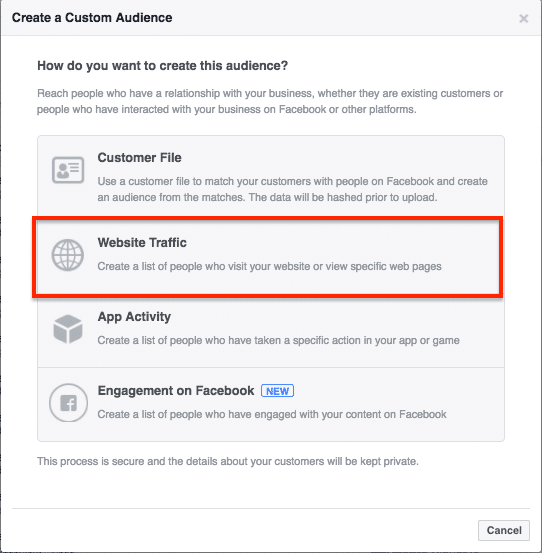 There are a number of great ways to use the website traffic Custom Audience’s on Facebook. If somebody is looking at your website they are obviously interested in doing business with you or one of the houses you are selling. But most people don’t make a decision on their first on their first visit. Wouldn’t it be great to be able to get your face in front of a potential vendor after you know they have been looking at you online.
You could show them an ad where they can request an appraisal, show them a marketplace report, or ask them to get in touch with yourself.
What about people that are looking at a listing you have for sale on your website. Wouldn’t it be great to be able to show them that listing again or other similar listings you have. You could even show them an ad asking them to get in touch about selling their house.
The opportunities are endless when it comes to retargeting your website’s visitors and can bring in great results.
There are a number of great ways to use the website traffic Custom Audience’s on Facebook. If somebody is looking at your website they are obviously interested in doing business with you or one of the houses you are selling. But most people don’t make a decision on their first on their first visit. Wouldn’t it be great to be able to get your face in front of a potential vendor after you know they have been looking at you online.
You could show them an ad where they can request an appraisal, show them a marketplace report, or ask them to get in touch with yourself.
What about people that are looking at a listing you have for sale on your website. Wouldn’t it be great to be able to show them that listing again or other similar listings you have. You could even show them an ad asking them to get in touch about selling their house.
The opportunities are endless when it comes to retargeting your website’s visitors and can bring in great results.

Installing The Facebook Pixel
So as Facebook can tell who has visited your site you must install a small piece of code in your website. The Pixel allows Facebook to track users of your website and add them to your custom audience.- Click Create a Pixel (if you already have a Pixel, you won’t see the “Create a Pixel” button)
- Enter a name for your pixel. Since there’s only one pixel per ad account, choose a name that represents your business.
- Make sure you’ve checked the box to accept the terms
- Your Facebook Pixel tracks multiple events depending on the page.
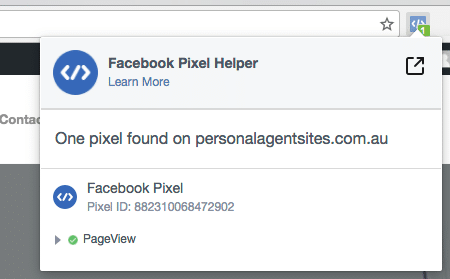 After your pixel is installed on your website your websites visitors will be tracked by Facebook and will be able to be used in your Custom Audiences.
When creating a website traffic Custom Audience you will have the option to target the audience to:
After your pixel is installed on your website your websites visitors will be tracked by Facebook and will be able to be used in your Custom Audiences.
When creating a website traffic Custom Audience you will have the option to target the audience to:
- Anyone who visits your website
- People who visit specific pages
- People visiting specific pages and not others
- People who haven’t visited your website in a certain amount of time
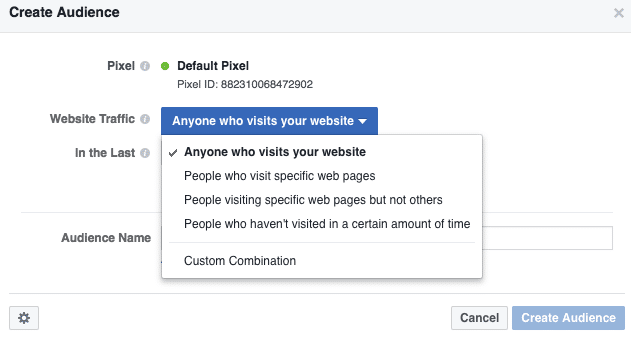
Targeting ads to your custom audience
Once you have created a custom audience it is time to start marketing to them. Creating an ad that targets your custom audience is really simple. When creating an ad in Facebook Ads Manager, the first option you get will be to select a custom audience. Just start typing the name of the Custom Audience you want to target and select it from the autocomplete list. If you want, you can select more than one Custom Audience to increase your reach. In the example below I have selected to run an ad to a custom audience of people that have visited my website in the last 30 days. You can then just complete the rest of the ad setting like you would do for a normal ad. Read this article for help setting up your first Facebook Ad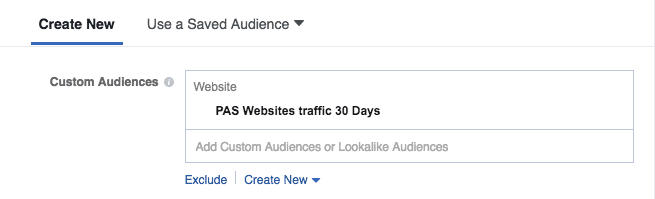
3 Ways To Use Custom Audiences In Your Marketing
1).Regain lost clients How many times have you been in the middle of something online but got distracted and not come back to the website. It happens time and time again. Wether it’s people getting distracted or just not being quite ready to get in touch with you about selling their home, there are lots of potential clients that leave your website that you never hear from. Being able to get your brand in front of somebody that was actively looking at your profile online a second and third time gives you a massive opportunity to get more seller leads and close more listings. 2). Capture lost buyers Facebook allows you to create custom audiences of people who visit specific pages on your website. That means that you can create an audience of people looking at a listing once and show it to them another time or even show them other similar listings that you have available. This simple technique to re-engage potential buyers won’t cost you much money at all however your brand and your listing will be displayed in front of everyone that has been looking at the property. This is also a great plus that you can go into a listing presentation with and be able to show your vendors how you can drive more targeted buyers back through their property. 3). Show Your Audience Your Recent Success’s If you’ve just sold a property or got a great result for a vendor that you want to share, a Facebook ad targeted to your Custom Audience can be a great way to get your message in front of your ideal clients multiple times. You can show your great results to your database in a custom audience and combine that with people that have been recently visiting your website. Repetition is the key in any brand building and marketing exercise. Continually showing your success’s to a group of people interested in you that have visited your website and signed up to your database is a great way to get more leads.Next Steps
In this article we’ve gone over a lot of powerful ways to get your brand in front of your most targeted potential clients. One of the best ways is through retargeting people that have been looking at your profile online. These people are clearly looking for a real estate agent and are interested in you. However a lot of those people you will never hear from. That’s where retargeting can be a massive benefit. With a very small budget you can your brand and message in front of those people multiple times. We all know that the majority of sales aren’t done on the first interaction. The same applies online when generating leads. Obviously you won’t be able to place a Facebook tracking pixel on realestate.com.au and your company website. That’s where having your own personal website is a massive benefit. Not only does the website make you look more professional and stand out from the other agents in your area. You have the opportunity to create custom marketing campaigns like the ones we have gone over to capture more leads from the people that are already looking at you now. If you’d like to talk about setting up your own personal marketing platform get in touch.



