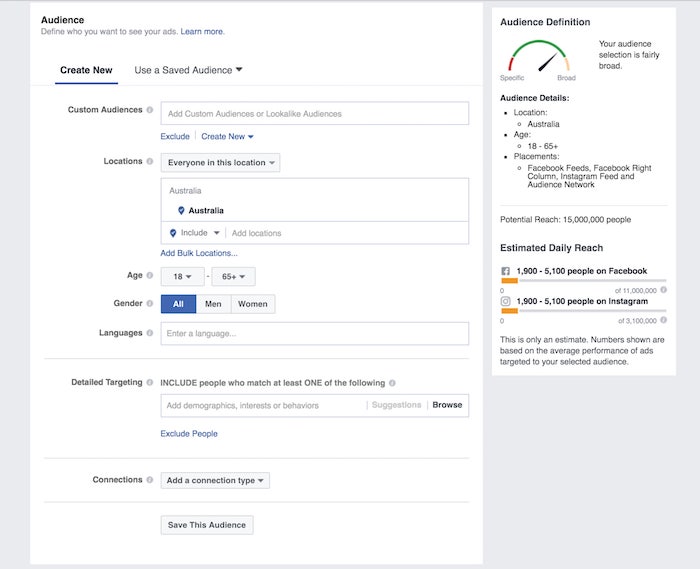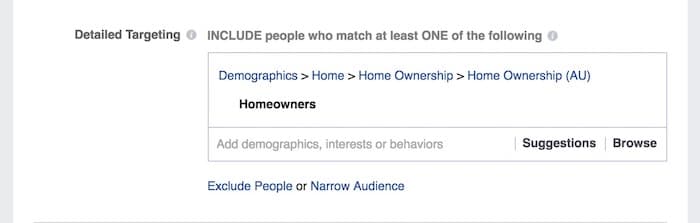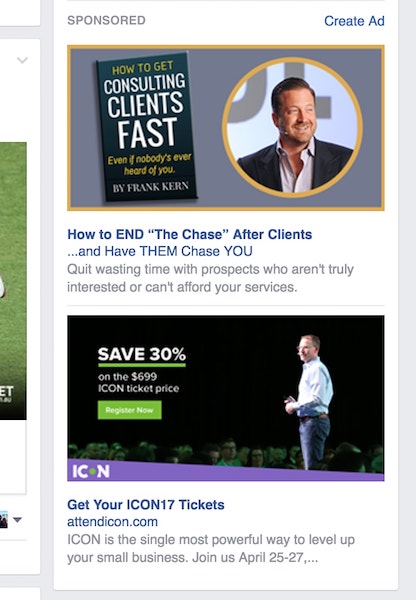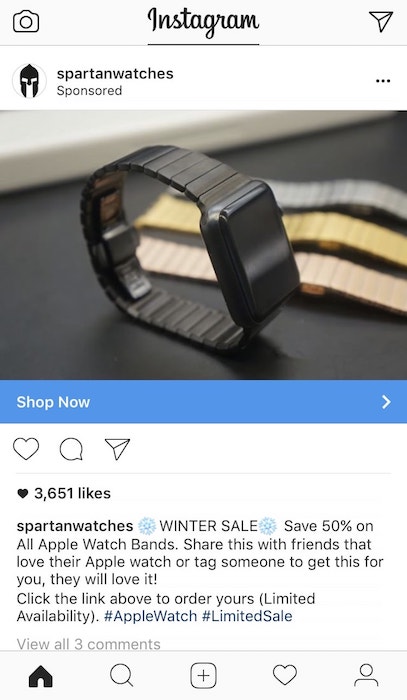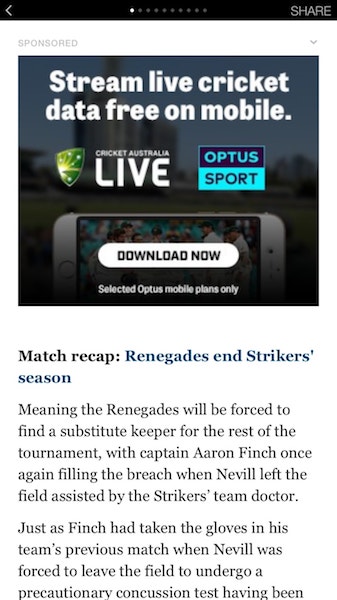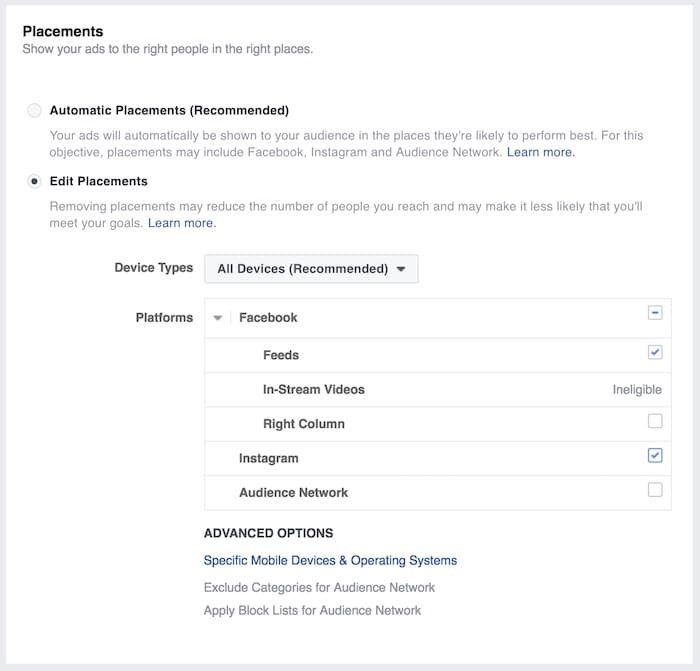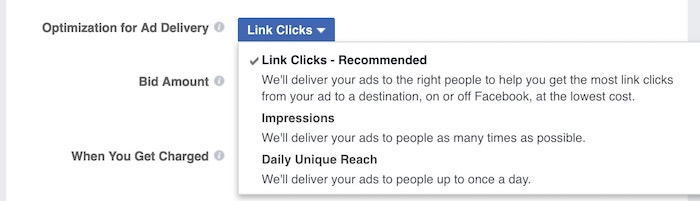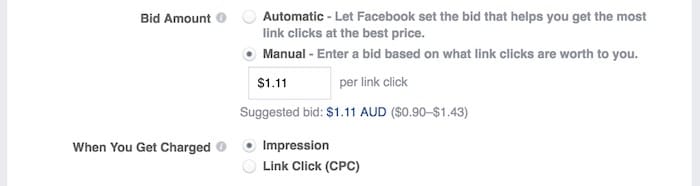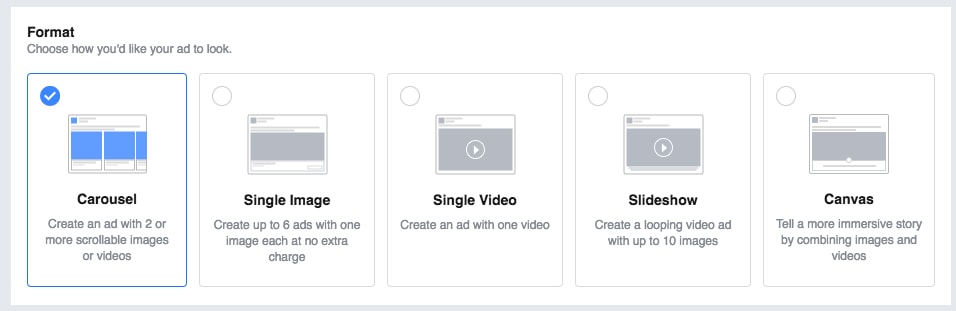By now you’ve probably heard other agents talking about how they are using Facebook ads to generate leads and grow their brand in the local area.
Facebook ads can be very effective when you know how to correctly set up and run a targeted campaign to attract your ideal clients in your local area.
After you’ve set up your first successful campaign it is pretty easy to rinse and repeat the process.
The problem a lot of agents have is setting up a winning Facebook ad. While it is relatively straight forward to get up and running there are a few key areas that need to be addressed in order to get the best results from your advertising budget.
In this post we dive deep into how to construct a successful Facebook ad for real estate.
Create an Ad
The first step is to log into Facebook Ads Manager. This is where can you control all of your Facebook ads and monitor the results they are getting.
To access Ads Manager log into Facebook and click the little arrow in the top right corner to see a drop down of options then click on Create Ads.
Choose objective
Facebooks Ads manager lets you select an objective for your ads so it can deliver your ad to people who are most likely to take your desired outcome. Before you start your ad Facebook will prompt you to select an objective for your ad.
The type of ad you are looking at running you vary what objective you choose from the selection.
Let’s say you are looking to drive people to your website to view a listing or generate leads. You would select the traffic or send people to your website option.
If you have a Facebook pixel on your website then you can even do the Conversions option. However most of the time the Traffic option is great to get started.
If you were looking to get more interaction on your fan page then you would click select the Engagement objective.
For this example we are going to be using the traffic objective.
Target Your Audience
Targeting your audience is the most important part of creating your Facebook ad. You may need to tweak your targeting options as you move forward to find ones that deliver the best results for you.
Facebook has an audience definition gauge located on the right hand side of the page. This provides you information on the potential number of people that your targeting can reach and will show you an estimate on the number of people that will see your post daily depending on the budget that you set.
You can see that when you start there is no targeting options other than people that live in Australia aged between 18-65. This has a potential reach of 15 Million people.
As a real estate agent your ideal target audience is going to be a lot smaller than this and so you need to adjust the targeting to make sure that only people that you want see our ads. This means that you can save money by not paying to have your ads broadcast to people that are never going to do business with you.
Custom Audiences
The first targeting option is Custom Audiences. This feature allows you to upload an audience of people that you can then run an ad to.
For example if you had a list of email addresses on your database you could load these into the custom audience and if the user signed up to Facebook with that email address you will be able to show your ad to that person. This can be a great way of staying in front of your past clients and other people that have expressed an interest in you along the way.
Another more advanced use of custom audiences is to retarget visitors from your website. This requires you to place a tracking code on your website. Once that is done Facebook will keep a track of everybody that visits your website and will then allow you to run a targeted ad directly to those people.
This can be really powerful as somebody that has been looking at your website is clearly interested in you. Wouldn’t it be great if a potential client visited that your website was then shown your marketplace report the next day in Facebook, or even just an ad that encourages them to ask about a free appraisal.
This gives you the opportunity to capture people that were one your website but maybe got distracted by something else and didn’t end up calling you. This strategy obviously works best when you have a personal website.
Custom audiences are more advanced so for your first ad you might just want to leave that blank and just run an ad with localised area targeting, which I will explain how to do in this post.
Locations
Facebook allows you to target extremely specific locations which is really valuable as a real estate agent.
When targeting areas you are able to input postcodes that you want your ads shown. You can input these in the locations tab. This is a really powerful tool that allows you to show your marketing directly to the people that you most want to see your message.
Add all of the postcodes that you want your ads to be shown too in this field. There is also an option to add bulk locations which can come in handy if you are adding lots of postcodes to market to.
You will notice that once you have made your targeting more specific the potential reach of your campaign (shown on the right hand side) will be adjusted to represent the number of people that your ad will now be shown to. This number will change with every modification you make to the targeting of your campaign.
Age and Gender
Depending on the ad you are wanting to run you may want to target the your ad specifically to a certain age group or sex.
I usually change the age from 18 – 65+ to 25 – 65+ to make sure we aren’t sending ads to teenagers and people that don’t have homes to sell. This number might vary depending on your area or the purpose of your ad.
Homeowners
One of the most powerful targeting options that Facebook gives real estate agents is the ability to only show ads to Homeowners. This allows you to be really specific with your marketing and not waste money displaying ads to people that are renting or don’t actually own the house they are living in.
This means you can save money by displaying your ads to less people however the people that are seeing your ads are more likely to become your ideal client.
To target your ad specifically to homeowners in the detailed targeting section select: Demographics > Home > Home Ownership > Home Ownership (AU) and then tick the box that says Homeowners.
You can play around with other demographics and interests but to get started these are pretty good targeting options that can start to get you results.
Save the Audience.
Facebook will give you the option to – Save This Audience. This can make it quicker for you to create ads in the future as you can reload all of your targeting options with the click of a button.
Ad Placements
Now we need to choose where we want our ads to be displayed. Facebook allows you to place your ads in peoples news feeds, Facebook’s right column, Instagram and Facebooks audience network.
There is a difference in all of these places and some ad placements are better than others.
Facebook News Feed
News feed ads display natively in users news feeds. This is great from our perspective as it doesn’t look like an ad (which people don’t like) it looks the same as any piece of content from the users friends or people they follow. This means that people are more likely to read deeper into your ad rather than just skimming over it like they would if it was a banner on a website etc.
Facebook Right Column
Facebook right column ads have been less successful for us and I usually don’t run them. The reason being is that they are the ads that appear on the right hand side of the page. People have grown used to seeing ads in the right hand side of websites and usually discount anything on that side of the page. Ads in the right column obviously aren’t available. on mobile either which is where the majority of Facebook users are these days.
Facebook owns Instagram and as such allows you to post ads on the platform. The ads appear very similar to Facebook news feed ads which is good. Instagram has tended to skew to a younger demographic however in the past years the numbers are being made up with now 45% of users over the age of 30. Instagram is worth testing in your area to see what kind of results it brings.
Facebook Audience Network
Facebook has a network of mobile apps and websites that your ad can also be featured in. The ads come in both a native and display format. Go here for more information on the Facebook Audience Network. Below is an example of an ad displayed in an article on the Facebook Audience Network.
You have the option to allow Facebook to automatically place your ads in the places that they are most likely to perform best in or you can manually select which of the above places you want your ad shown.
Depending on the ad you are running your options might be different.
If this is your first ad on Facebook you might want to try the automatic placements and see which areas of placement perform best for you.
I usually find that Facebook news feeds and sometimes Instagram deliver the best results and the cheapest clicks and impressions.
Set Budget
Your budget will determine the number of people that will see and click on your ads. You can set a daily budget or a lifetime budget. You also have the option to run your ad continuously or to set a start and end date.
As you adjust your budget you will see the Estimated Daily Reach will change to show you an estimate of the amount of people that your ad will be shown to each day. If you have selected to display your ads on Instagram you will see the amount of people that will see your ad on Instagram as well.
You then have the option to optimise you ad for either Link Clicks, Impressions, or Daily Unique Reach. This ad we are trying to get people to click a link back to our website so we are going to leave it at Link Clicks.
However if you are running another ad, for example a property you just sold where you don’t necessarily need people to click anything you just want as many people to see your name and the great result you got for a vendor you might choose to optimise for impressions.
Daily unique reach just means that your ads will only be shown to people a maximum of once per day. That way people don’t see the same ad from you multiple times in a short period.
After you have selected what the ad is optimised for then you can enter a bid amount. You have the option of letting Facebook automatically bid for you to get you the most link clicks at the best price or you can select to manually enter a price that you are willing to pay for each link click.
Using the Automatic feature usually gets you the most clicks but can sometimes work out a little bit more expensive than the manual bidding.
If you select manual bidding Facebook will give you a suggested bid that will get you a good amount of visibility and clicks for the ad. If you do go the manual option and bid too low your ads will be shown to very little people.
You also have the option of paying per 1000 impressions that your ad receives or per link click (CPC).
Create Your Ad
This is where you get to decide what your ad will look like. First you will have to choose the format.
Facebook offers 5 different types of ads to choose from:
- Carousel: Create an ad with 2 – 10 scrollable images or videos
- Single image: Create up to 6 variations of your ad using 1 image
- Single video: Create an ad with one video
- Slideshow: Create a looping video ad with up to 10 images
- Canvas: Tell a more immersive story by combining images and videos into a full-screen, interactive experience
Once you decide between the two, you’ll need to upload your creative assets. It’s important to note that for each type of ad, Facebook requires users to adhere to certain design criteria.
For single image ads, Facebook ask that users adhere to the following considerations:
- Text: 90 characters
- Link Title: 25 characters
- Image ratio: 1.91:1
- Image size: 1200 pixels x 627 pixels. (Use a minimum image width of 600 pixels for ads appearing in News Feed.)
For multi-image ads — also known as Carousel Ads — Facebook provides the following design recommendations:
-
Recommended image size: 600 x 600 pixels
-
Image ratio: 1:1
-
Text: 90 characters
-
Headline: 40 characters
-
Link description: 20 characters
-
Your image should not include more than 20% text. See if your image is appropriate
For Video Ads
- Recommended image aspect ratio: 16:9 or 1:1
- Text: 90 Characters
- Title: 25 Characters
- Max video size up to 4GB
Report on results
Once your ads are running it is important to keep track of how they are performing and how many people they are sending back to your website. To do this you can look in Facebooks ad manager.
From the ad manager you can track the number of people that are viewing your ad, clicking your ad and the cost per click for you.
If you created multiple variations of the ad you can track that in here too and see which headline and image combination is giving you the best results.
Your Website
After people have seen your Facebook ad they will be looking to either request an appraisal, contact you or find out more information about you. This is where your personal website is vital.
Your website needs to display your brand and the value you bring to the table to make sure that your potential clients take the final step and call you.
Landing pages like the one on BrentonFaehrmann.com.au are a great way to generate targeted appraisal leads from your Facebook ads.
If there’s any way that I can help you further with your Facebook advertising or if you’re ready to get your brand online with a personal website give me a call on 0413 845 461.